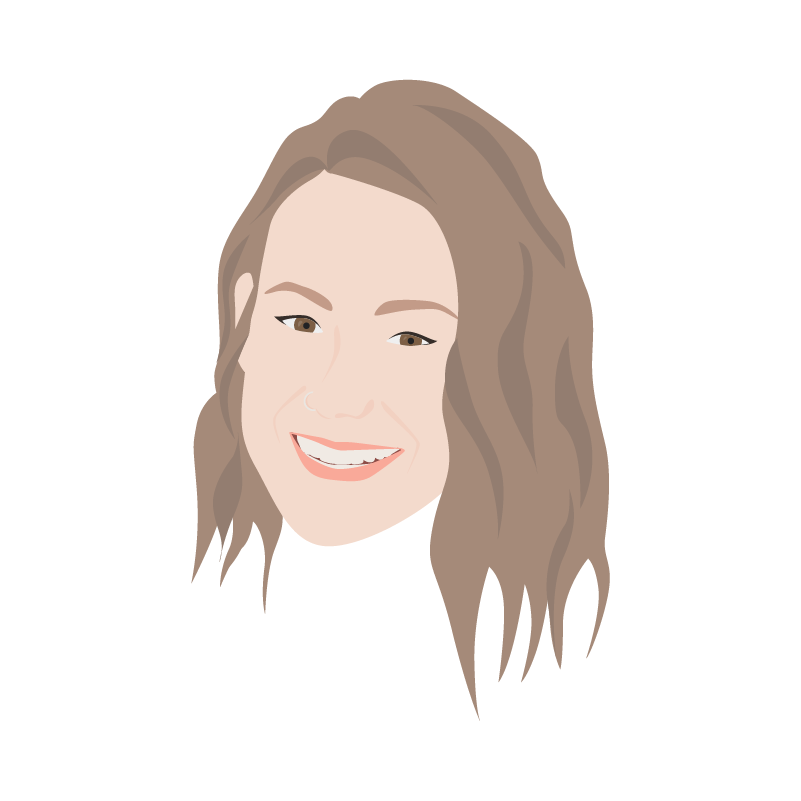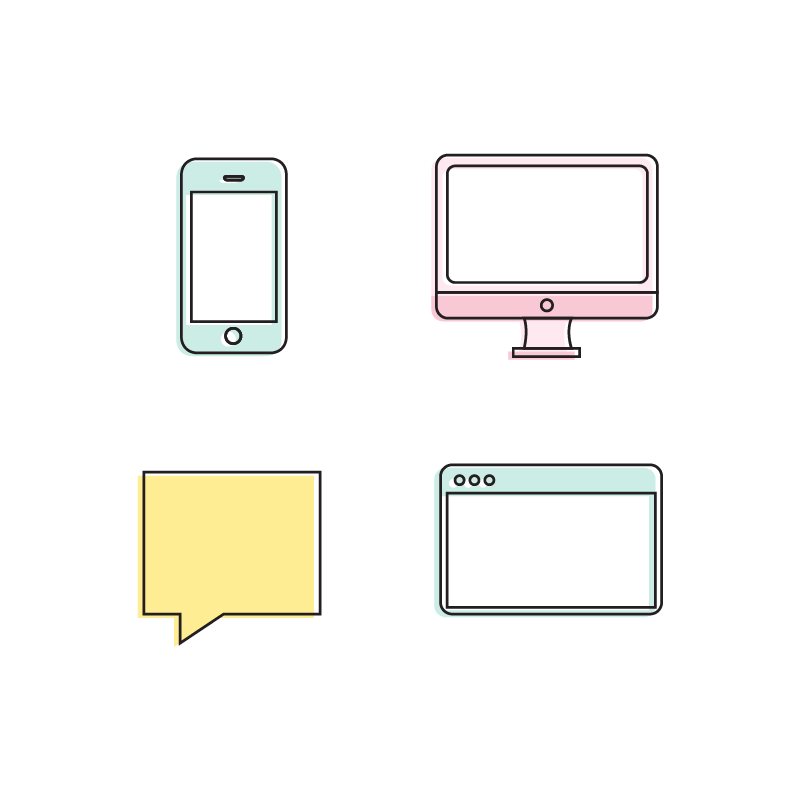Ready to master the most powerful tool inside of Adobe Illustrator?
The #1 tool for designing…
Truly unique logo designs
Custom vector icons and graphics
Vectorized digital illustrations
and feel CONFIDENT using it

Introducing
The Adobe Illustrator Pen Tool Training
An 80-minute pre-recorded video masterclass series, taught by yours truly, helping you deliver truly custom, high-end graphic design projects using the Illustrator Pen Tool with ease and confidence.
You'll learn how to...
→ Use the Illustrator pen tool and curvature tool
→ Design custom vector icons and logos
→ Create digital illustrations using both standard and advanced techniques
So you can…
→ Master the most powerful tool inside of Adobe Illustrator and confidently take on truly custom design projects such as branding work.
→ Create vector illustrations without any prior drawing skills necessary and use pre-made shapes to create branded icons and illustrations.
→ Understand how logo marks are drawn and designed from start to finish.

Pen Tool Students

Get Immediate Access to the Pen Tool Training

Hi, I’m Mariah and
the Pen Tool is my JAM
Thanks to my mad pen tool skills, I've been able to:
Design hundreds of custom logo designs for high-paying clients around the world
Work with Fortune 500 Companies to design assets for high-profile events
Expand the projects I'm able to confidently say "yes" to
Illustrate epic family t-shirts that I forced everyone to wear on our last Disney vacation
Partner with other designers (who aren't pen tool savvy) to complete illustrations for their clients
And I want the pen tool to give you as many opportunities as it did me!
I've been teaching this tool for years as part of my Ditch the Degree Design School program, but this training was such a hit with my students that I knew I needed to open it up to everybody (spread the love and the skills, right?! 🎊)

Here's how it works:
This masterclass is broken up into four, easy to digest video lessons to watch at your convenience.
Lesson 1: The Pen Tool Basics
Learn the step-by-step basics of how to use the pen tool in Adobe Illustrator – including how to set and adjust anchor points and create and edit curves.
BONUS: The Pen Tool Practice Worksheet
Lesson 2: Designing Custom Vector Icons
Learn how to create custom vector icons using the shape tools, pathfinder tools, and the pen tool, while watching Mariah create branded vector icons for a client from start to finish.
BONUS: Custom Icon Reference Sheet
Lesson 3: Logo Design with the Pen Tool
Watch Mariah illustrate a client logo from start to finish using the pen tool and learn how you can apply this tool to your next branding project.
Lesson 4: Digital Illustrations with the Pen Tool
Follow along with Mariah as she designs an entire digital self-portrait from start to finish using the pen tool. Learn advanced pen tool and digital illustration tips and techniques.

Get Immediate Access to the Pen Tool Training

PEN TOOL STUDENT

Who is The Pen Tool Training for?
This training is perfect for you if...
You're a total pen tool newbie
You're familiar with the pen tool but still need some extra pointers to put it all together and use it efficiently
You suck a drawing but want to be able to use the pen tool and create custom icons and illustrations anyway
You want to watch a seasoned designer draw custom icons, logos, and illustrations – from start to finish – using the pen tool
You're confident in your Adobe Illustrator skills but are still shaky using the pen tool
You need a solution for creating custom vector graphics

PEN TOOL STUDENT

Pen Tool Project Sneak Peek
Here’s a sneak peek of the projects you’ll learn how to design (and watch Mariah create from start to finish)
Frequently Asked Questions
+ Do I need to be good at drawing to be successful with the pen tool?
Heck no! Even if you can barely draw a stick figure during Pictionary, you can still be great at the pen tool. Drawing with the pen tool inside Adobe programs is totally different than drawing on pen and paper. In fact, you don’t even have to use a mouse if you don’t want to 🤯
+ What if I don't have a portfolio yet?
That's okay! This program will help you do just that.
+ Do I need a fancy drawing tablet or an iPad to use the pen tool?
No way, no how. If you have those things, great! But its 100% not necessary – in fact, I have those things and hardly use them! When I use the pen tool, I just use my laptop track pad.
+ How long will I have access to this training?
How does forever sound? You'll get lifetime access to the training lessons and worksheets after you enroll.
+ Does this apply to Illustrator for the iPad?
This training is specifically for the desktop version of Adobe Illustrator. However, what you'll learn on the desktop version of the program can easily be applied to the iPad app.
+ Can I use these lessons for the pen tool in Photoshop or InDesign?
Kind of – let me explain. The pen tool in both InDesign and Photoshop are SUPER similar to the pen tool in Adobe Illustrator, but it's not 100% the same. There are some small differences to how the anchor points function. This training focuses on the pen tool inside of Adobe Illustrator because thats the program this tool is most robust and impactful.
+ What if I'm unhappy with the course?
While we 100% believe in the transformation this course will bring you, if you join and feel like it is not the right fit, we do offer a 7-day refund period from the date of purchase.

Get Immediate Access to the Pen Tool Training