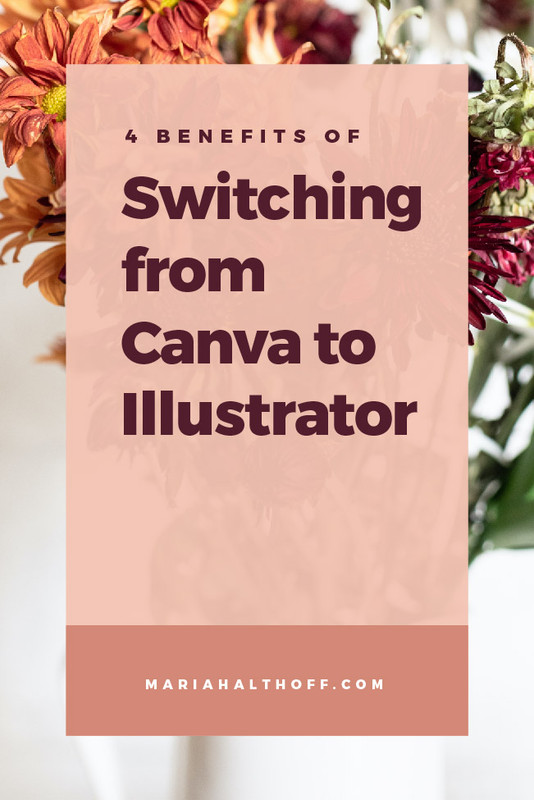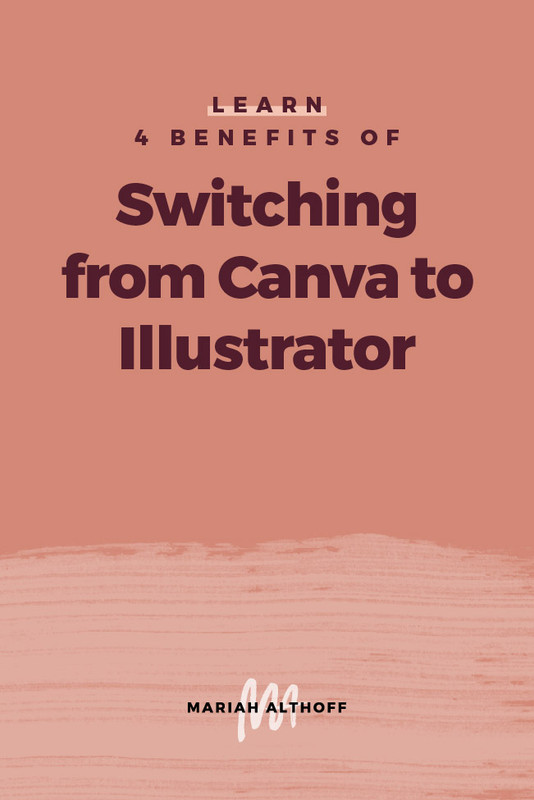4 Benefits of Switching from Canva to Illustrator
If you’re new to design, you’ve probably dabbled in web-based designs programs like Canva. These programs are a great way to explore your newfound passion and get some experience using design tools. But if you’re ready to step it up a notch (and maybe even make this your full-time career), you need to be using more professional software.
To help you understand the difference between these beginner programs and top-tier design applications, I’ve put together a list of the top four benefits of switching from Canva to Illustrator!
1. You can design vector images.
The first benefit of using Illustrator is the ability to design in vector. What does that mean? All graphics are either created in vector format or raster format. In raster format, the graphic is made up of hundreds of tiny pixels (or tiny squares of color) that come together to create an image. The problem is, when you enlarge a raster image, it will often look pixelated, because what you’re essentially doing is just blowing up those squares of color.
In contrast, vector graphics are created using computer-generated formulas, which means that your computer can later alter those equations to create smooth lines at any size. So when you stretch or shrink a vector image, it never loses its quality. As long as you have the original vector file, you can blow something up to the size of a billboard, or shrink it down to a centimeter, and it’s still going to maintain its crisp, high resolution. Plus, you can always save vector files as raster images if you need to, but you can’t convert a raster image back into a vector file.
2. You can create professional logos.
The ability to create vector images also means you can design professional logos. Logos should always be designed in vector files for the same reasons I stated above. When it comes to logos, your client will need to use that piece over and over again in many different ways, and you want to make sure you’re delivering a file that never loses quality. (Fun fact: Like Canva, Adobe Photoshop is also a raster-based program, which is why you should only design logos in Illustrator!)
3. You can create custom icons and digital illustrations.
This is another big reason why Adobe Illustrator is the number one program for logo design. With Canva, you’re limited to using basic shapes and pre-made icons. But in Illustrator, you can create any type of icon that you possibly want, so you can create customized designs that fit your client’s unique needs, style preferences, and branding.
4. You can make more money.
All that goes to say, if you’re creating custom, professional quality graphics and branding, you can charge a lot more money than you can for pre-made Canva templates. By switching to Adobe Illustrator, you’re not only enhancing your skill set, but you’re also telling the world that you’re ready to be taken seriously as a graphic designer.
If you’re on the fence about making the switch, or if you still feel a little intimidated by Adobe programs, I’d love for you to check out my latest webinar, 3 Simple Shifts to Upgrade From Canva to Adobe. In this free workshop, I’ll will teach you everything you need to know about making the switch from Canva to Adobe (without crying your way through YouTube tutorials).