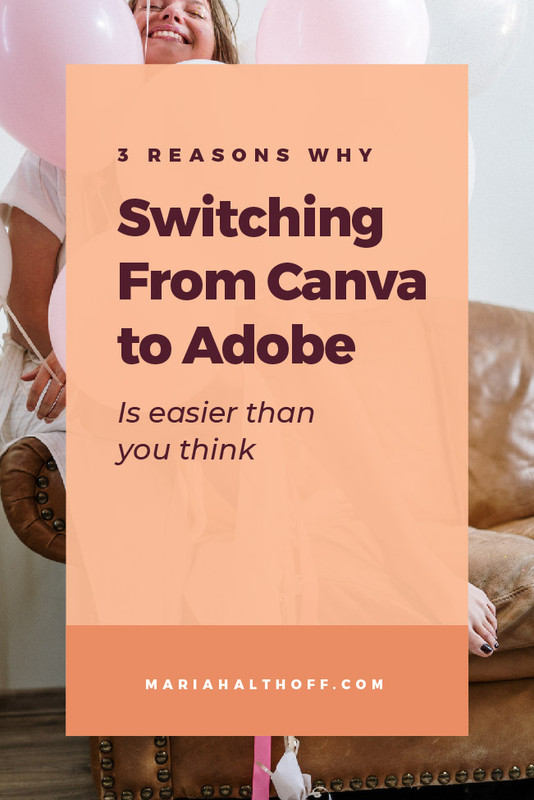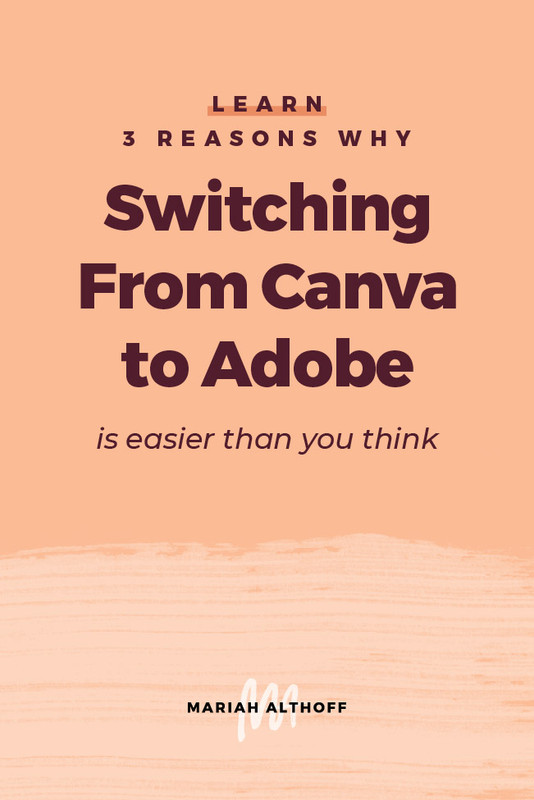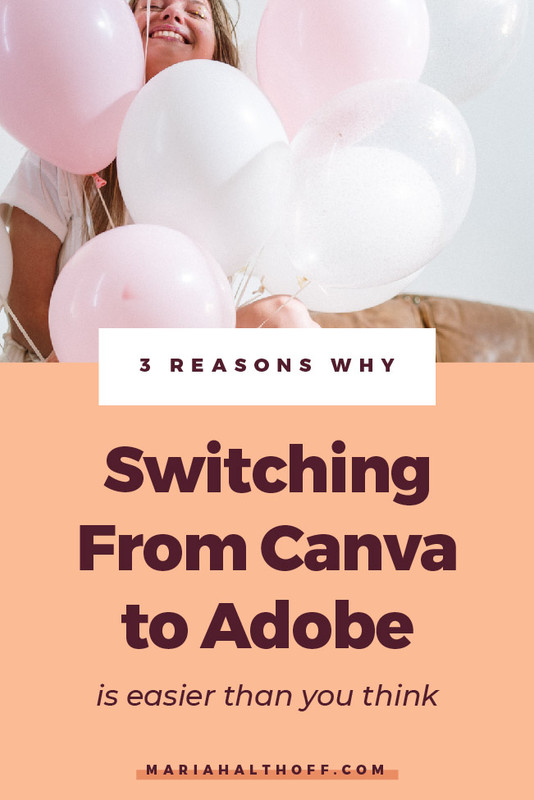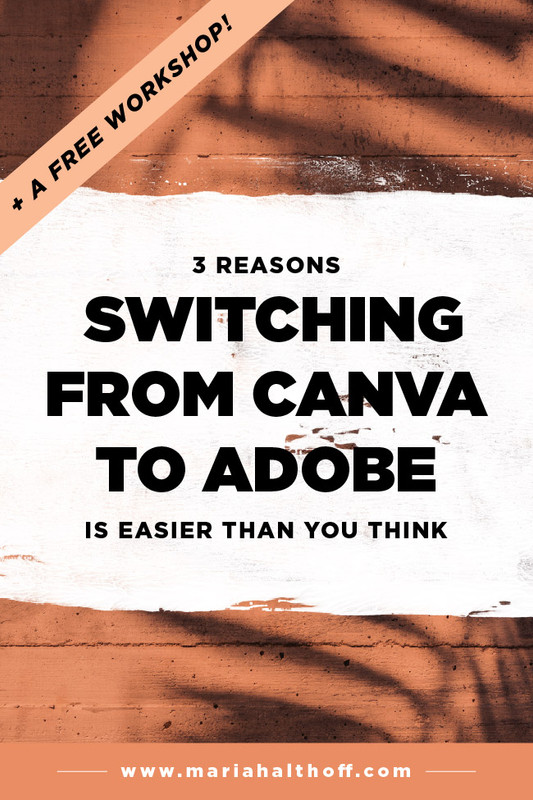3 Reasons Why Switching From Canva to Adobe is Easier Than You Think
As a mentor to aspiring graphic designers, one of the most common questions that I get asked is if I recommend Canva. The short answer? Not really.
Don’t get me wrong! So many of my Ditch the Degree Design School students started out using Canva, and I think it’s a great tool for those who are just getting started with design and need a simple, easy-to-use program.
But if you’re serious about a career in design, or if you’re a VA or a social media manager who wants to create high quality graphics for your clients, you need to be using Adobe. It’s not that Canva is bad, it’s just that Adobe gives you a lot more functionality and enables you to create better, more custom work — which also means you can charge more money!
Trust me, I know it can be a little intimidating at first, but I’m here to show you why upgrading from Canva to Adobe it’s nearly as difficult as you think it will be! Here are the top three reasons why leveling up to Adobe is easier than you think.
You don’t need to learn every Adobe program.
First and foremost, you don’t need to master every single program in the Adobe Creative Suite. That would be wildly overwhelming, and quite frankly, a waste of your time.
As a professional graphic designer, there are three main programs you’ll need to be familiar with — Photoshop, InDesign, and Illustrator. Sure, you may occasionally need to hop into another program from time to time, but for the most part, I can promise you that 99.9% of your work is going to be done in those three programs.
From here, you may be naturally wondering which of those three programs you should learn first. You’d probably guess Photoshop, because it’s the one most people are familiar with. But the truth is, I only use Photoshop for things like photo effects and photo editing. And when it comes to InDesign, it’s really more for designing multi page documents like ebooks, catalogs, magazines, and slide decks.
Instead, I recommend starting with Illustrator. It’s by far the most versatile of the three programs, and I think it’s the easiest to dive into. I do probably about 90% of my client work in Illustrator — print graphics, web graphics, logos, websites. The list goes on and on!
That's why Illustrator is the program that I teach in Ditch the Degree Design School, my signature program for aspiring graphic designers. And once you spend some time in Illustrator and start getting the hang of it, it will be relatively easy to transfer those skills into Photoshop and InDesign.
You don’t need to master every tool.
So let’s say you’ve decided to take my advice and download Illustrator. You may open it the first time and think, “Whoa, there’s wayyy too much going on in here.”
I get it. It feels like there are a million different panels and tools and you’ll never be able to learn what each of them do. But before you exit the program and run back to Canva screaming, I promise you that you definitely do not need to master every tool.
I’ve wasted countless hours watching Youtube tutorials on “cool” tools and features in Illustrator… just to never actually use them in my work. Instead, focus on learning the basics of the program and creating a workflow. Once you have a strong foundation, you’ll be able to build on that to create more intricate, interesting graphics.
You don’t even need to master the entire program.
The last, and possibly the biggest reason that switching from Canva to Adobe is easier than you think, is that you absolutely do not need to master every facet of Adobe Illustrator to be a great graphic designer.
Adobe programs are robust, filled with hundreds of different tools and features and variations, and it’s entirely unrealistic to think that you’ll ever know exactly how each of them work. I’ve been designing professionally for 5 years, and I still learn new things in Adobe all the time!
You just need to learn the appropriate tools and appropriate functions, and you need to learn how to piece it all together to create high quality, high impact graphics.
I hope you’re feeling a little bit better about upgrading your design skills by switching from Canva to Adobe! It’s definitely not as daunting as it’s made out to be, and it can make all the difference in your business.
If you’re still on the fence and you want to learn more about making the switch, I’d love for you to attend my free workshop, Three Simple Shifts to Upgrade From Canva to Adobe (Without Crying Your Way Through Youtube Tutorials), where I’ll go more in depth about the benefits of working in Adobe and how to get started.
I’ll see you there!