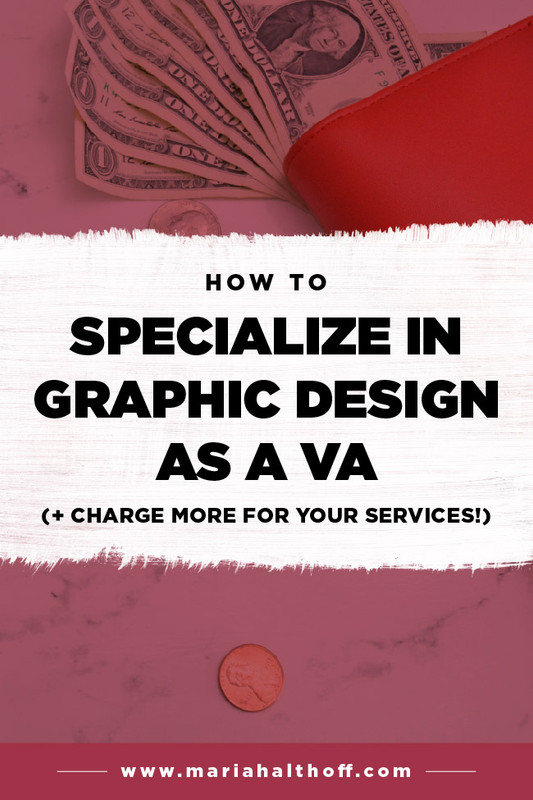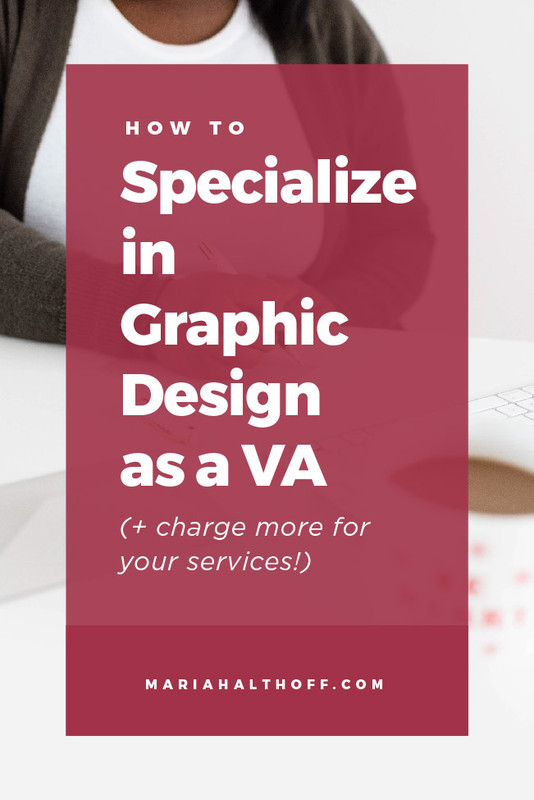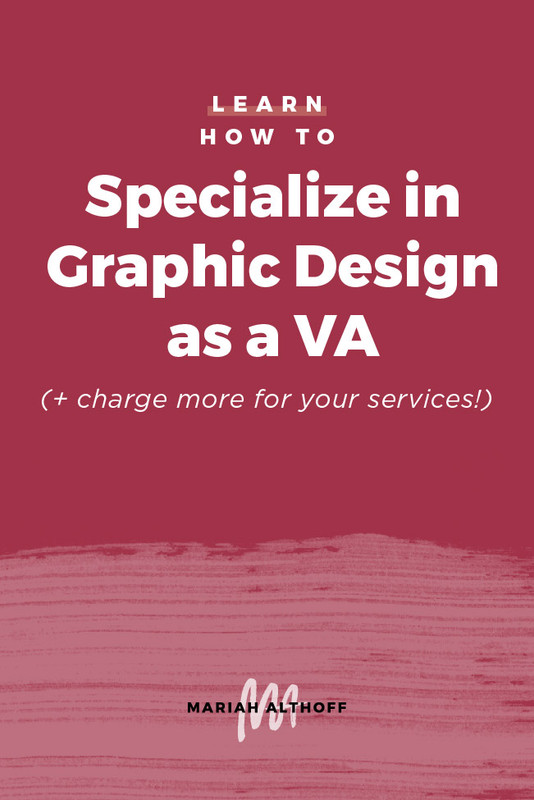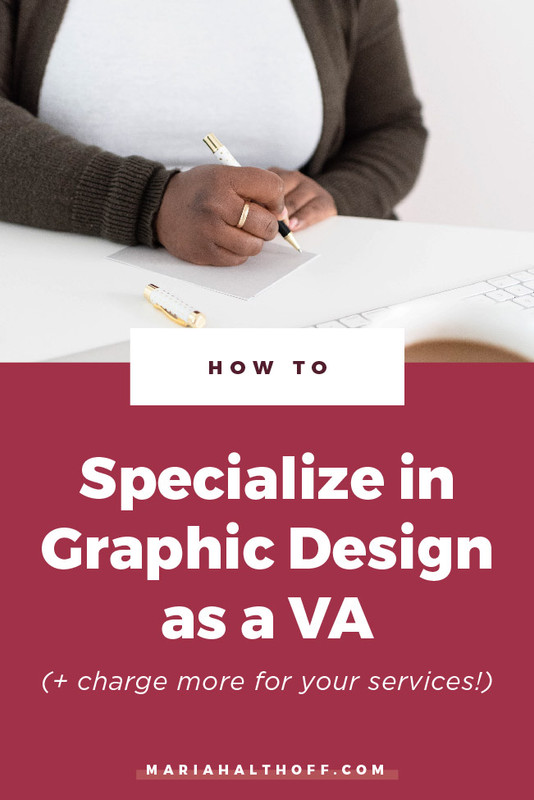How to Specialize in Graphic Design as a VA
If you’re reading this, you’re probably a virtual assistant (VA) or you’re interested in becoming one. Typically, VAs are sort of the jack-of-all-trades, handling everything from social media to administrative work to writing blog posts, and everything in between.
But if you really want to increase your worth as a VA, one of the best things you can do is choose an area of expertise to specialize in. As a business owner, I work with multiple VAs who specialize in different areas, and I have no problem paying them more for their expertise because I know I’m getting a higher quality of work.
Now, I may be biased, but I think one of the best things you can specialize in is graphic design. Think about it for a minute. Every business owner needs things like social media posts, website graphics, business cards, brochures — the list never ends. So if you specialize in graphic design as a VA, you’re going to stand out from the crowd and book more clients.
So what do you need to do to get started? Well, first things first, in order to specialize as a graphic designer, you need to upgrade from Canva.
To be clear, I have nothing against Canva, and I think it’s a great beginner tool for those who are just starting out! But if you really want to get serious about design, you need to be using Adobe.
I know it can be kind of intimidating at first, but once you really get the hang of Adobe programs, you’ll realize how restricted you were by Canva’s limited functionality and how much you relied on their pre-made template library.
Again, those templates can be great for beginners, but the problem is that everyone is using them, so you’re not creating unique, custom work that you can charge good money for. Once you’re able to step away from the templates and really hone in your graphic design style, you'll be able to create high quality, original work that is specific to your client and their brand identity.
This is a far more lucrative skill set to have as a VA, and with it you’ll be able to start charging $50, $70, maybe even $100 an hour. But in order to specialize in graphic design, you need to be using the tools of a professional graphic designer.
When it comes to switching to Adobe, you don’t need to master every program, or even half of them! In fact, you really just need to start with one: Illustrator. I do about 90% of my client work in Illustrator, and I think it’s by far the easiest to learn and the most versatile Adobe program.
So what do you say? Are you ready to switch from Canva to Adobe? If the answer is yes, join me for a free workshop, Three Simple Shifts to Upgrade From Canva to Adobe (Without Crying Your Way Through Youtube Tutorials).
Let me help you upgrade your skills so you can upgrade your business!