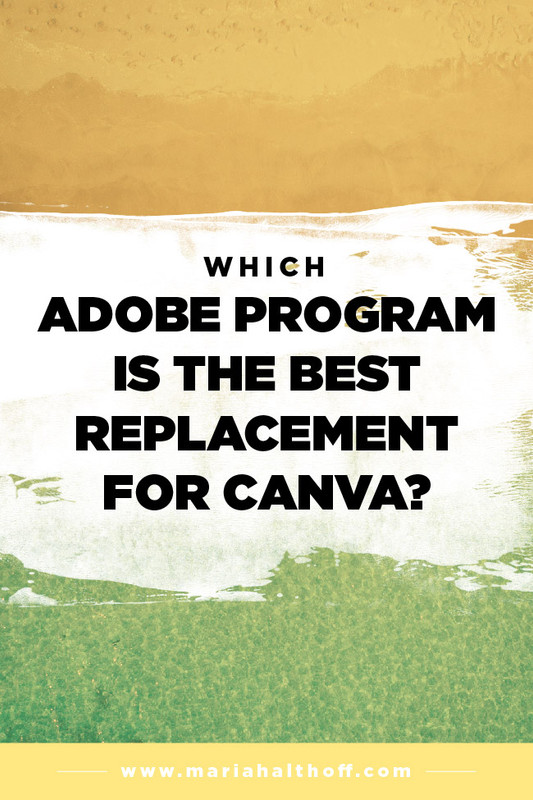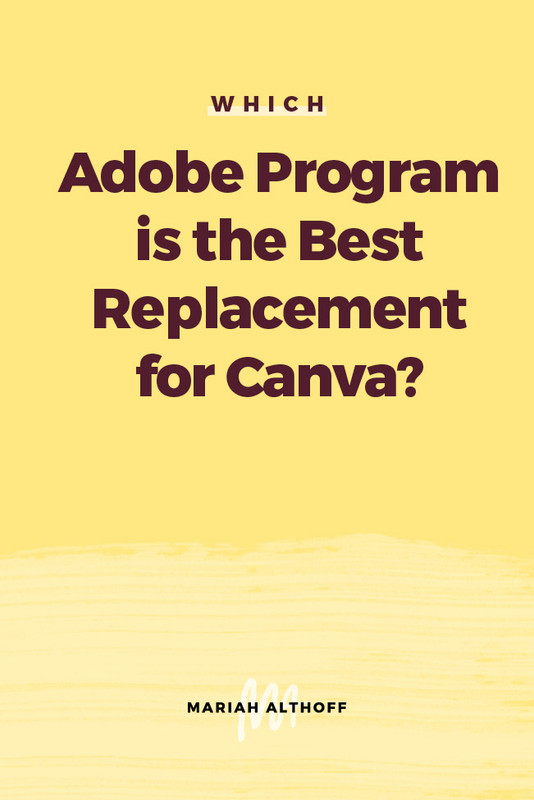Which Adobe Program Is the Best Replacement for Canva?
*Anything marked with an asterisk is an affiliate link – I promise I only recommend products I use myself!
More and more, aspiring graphic designers are getting their start on Canva. The program is cheap, easy-to-use, and offers a library of pre-made templates. But after a couple of months, you may start to notice that Canva’s limited functionality is restricting your creativity, or that everyone else is using the exact same templates for their branding and social media posts.
If you’re looking to upgrade to a more professional design program, you’ve probably already determined that Adobe programs are the way to go. Comprised of more than 30 different programs, the Adobe Creative suite is the industry standard for professional designers. But don’t worry, you definitely don’t need to master all 30 programs! I’ve been a professional graphic designer for 5 years, and I do 90% of my client work in one program: Adobe Illustrator.
The Programs
Illustrator
There are a lot of reasons that designers prefer to work in Illustrator. For one, Illustrator creates vector graphics, which means that your designs can be resized to any size – both large and small – without losing their quality. This is a pretty big deal when it comes to creating logos and branding. And it’s a must-have if you need to create a larger piece like a poster or a billboard.
Photoshop
So why not Photoshop, you might ask? So many people default to Photoshop when they think of design programs. And while Photoshop can be used for certain things, it’s really more of a photo-editing software.
One of the main reasons for this is that Photoshop is a raster-based program. As opposed to vector graphics, rastor images are comprised of tiny colored squares, called pixels. So when you try to resize a raster graphic, it can become pixelated and unusable. (Canva is also a rastor-based program, which is why it should never be used to create logos or large-sized files.)
InDesign
InDesign is another Adobe program that you may want to consider down the line. However, InDesign is best used for multi-page print projects, such as ebooks, magazines, or brochures, where Illustrator can be used to create both web and print projects.
So if you only want to pay for one program, I recommend starting with Illustrator first, and then picking up some niche skills in Photoshop and InDesign down the road!
The Investment
If you want to purchase all of Adobe's Creative Cloud apps*, you can get them for a monthly price of $52.99, or just $29.99 per month if you’re a student. Alternatively, you can choose to purchase just Adobe Illustrator for $19.99 per month (which is only a few dollars more than a Canva subscription!).
Are you ready to invest in yourself and upgrade your design skills? If so, I offer a free, one-hour workshop called Three Simple Shifts to Upgrade From Canva to Adobe, where I’ll teach you everything you need to know to make the transition to Illustrator (without crying your way through YouTube tutorials)! I’m so excited for you to dive into Adobe Illustrator, and unlock your full design potential!