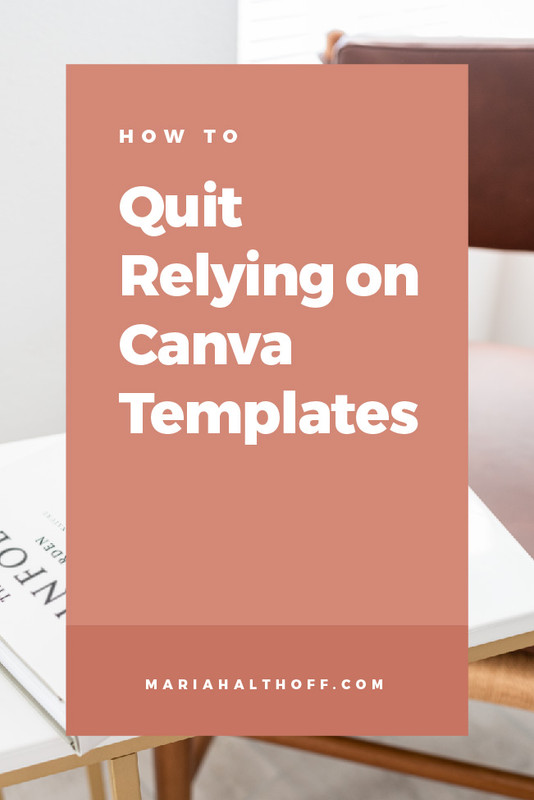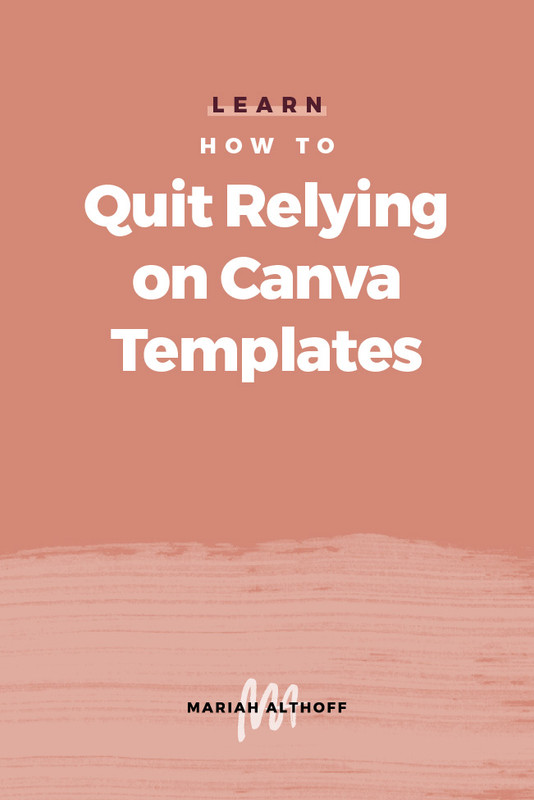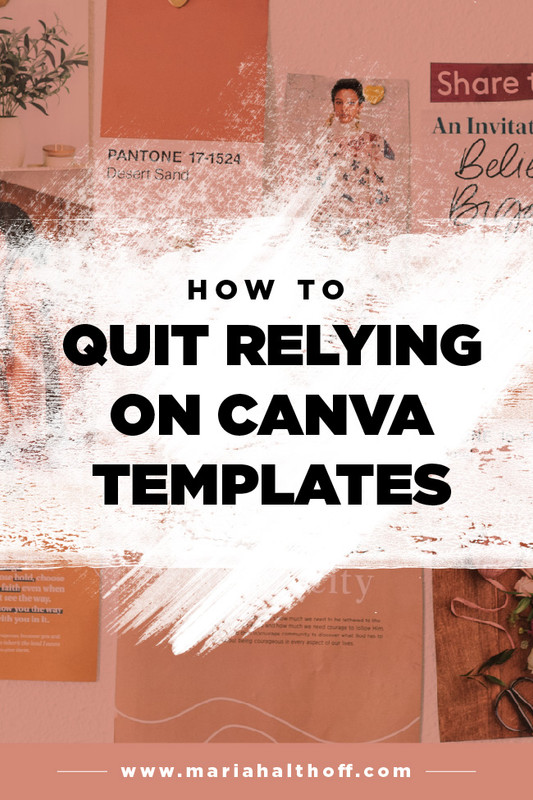How to Quit Relying on Canva Templates
It’s common for designers these days to start out using Canva. And I totally understand why! It’s affordable, easy-to-use, and it gives you access to thousands of pre-designed templates.
While I’m all for making design more accessible, the problem with Canva is that it limits the value you can provide to your client (which also limits the amount you can charge them). So today I want to share a few things you can do to quit relying on the same overused Canva templates that are all over Instagram!
Surround Yourself With Good Design
First and foremost, I want you to surround yourself with GOOD design. Create a Pinterest board where you can pin designs that you like, and spend time each day adding new inspiration. Follow the Instagram accounts of designers you look up to and save their work. Create accounts on Behance and Dribble and look for inspiration there.
If you’re intentional about surrounding yourself with good design, you’ll start soaking in that work and learning best practices and current design trends from experts in the industry!
Think About Brand Cohesion
Too often, amatuer designers will start a project without all the elements. Before you dig in, ask yourself a few questions:
Do you have everything you need to create something that’s cohesive with the client’s overall brand?
What fonts and colors should you be using?
What are the brand standards for this graphic or for this project?
Are there any design elements that you want to pull from existing graphics to create a visual brand identity?
Thinking through these questions before you begin will help ensure that you create something that fits with your client’s vision.
Consider Your Design Strategy
Here's the thing – so many self-taught designers think that designing graphics is just about creating something that looks pretty. And although that is an end result of design, it’s NOT the main purpose.
As designers, we’re problem solvers. We use our skills to convey information in an aesthetically pleasing way. So everything that you design should be created with design psychology and design principles in mind.
(If you aren’t sure what that means, I cover the basics of design psychology in my free workshop.)
Design With Conversion In Mind
A key part of your design strategy is the purpose and the desired outcome of the graphic you’re creating.
What do you want people to do after viewing this piece?
Are you trying to get them to attend an event?
Do you want them to buy something?
Should they learn something new?
Once you understand what you’re trying to get the viewer to do, you can start designing with that conversion in mind.
By implementing these steps in your design process, you’ll be able to create more customized designs for your clients, which will in turn lead to more effective results. I promise, YOU can make these incredible, valuable designs! To become the professional designer you were made to be, you don’t need to keep relying on Canva.
If you want to learn more about making the switch from Canva to Adobe (and why it’s not as intimidating as it seems), register for my free workshop, Three Simple Shifts to Upgrade from Canva to Adobe!