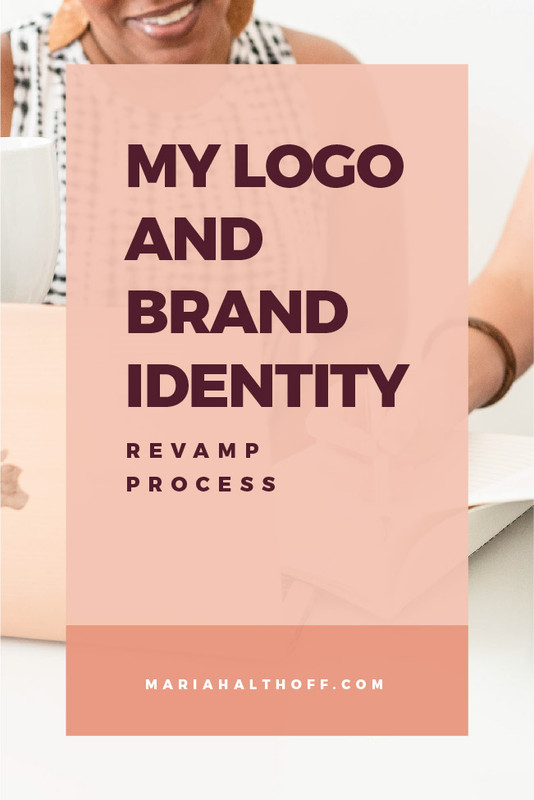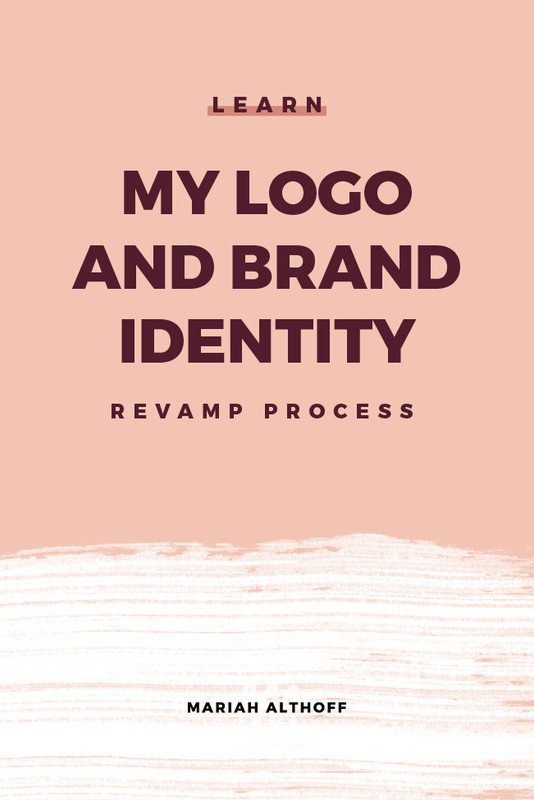My Logo and Brand Identity Revamp Process
Today I want to talk about my logo and brand identity revamp process; what I did, why I did it, and tips on how you may be able to implement this yourself! This is the second post in my mini-series dedicated to taking you behind the scenes of my brand revamp process and my business in general.
For those of you who don't know, I just recently split my business in two! Up until this point, I was running my blog and online resources for graphic designers AND offering design services all in the same place. I decided to make the split so that I could talk to two different audiences on two separate websites.
I just launched my graphic design agency on altcreative.co. You should totally check that out – I’m really excited about it!
Because of this, mariahalthoff.com is just dedicated solely to teaching current and aspiring graphic designers (like YOU) the skills and tools necessary to elevate your graphic design career.
Let’s talk how I went about this.
Timing is Everything
I thought that this was the perfect time to implement a brand identity revamp, because I actually hadn't touched my logo or brand design really, since I started my business.
Unfortunately, when I started my business four years ago, I really didn't know a lot about the ins and outs of logo design. Instead, I just went with the flow and developed a visual identity as my business grew.
A lot of you can probably relate to this, or will have clients that come to you with sort of that journey as well!
Today, I want to tell you about how I went through this revamp process so that you can either implement this yourself or you can use it for any of your clients.
Elevate the Original Brand
The key to revamping your brand is to keep it similar to the original.
You're essentially taking the original brand and elevating it rather than starting from scratch. This way you’re able to keep the brand recognition that the business has developed in tact while making it feel more current.
A few ways to go about this are:
Add additional white space
Adapt the brand to a more modern aesthetic
Tweak the color palette
Teak the fonts you’re using
Update the type of imagery the brand uses
Your main goal is to make sure the quality of the brand matches the quality and growth of the business.
Make the Brand Consistent
When revamping my brand, it was really important to me that I kept the same visual identity consistent so that people still knew it was my content. My audience knows my brand identity – I get comments on it all the time.
Some elements of my brand that have always stood out are:
Fruity color palette – lots of pinks, purples, orange and yellows
Paint strokes
Handmade design elements (like brush fonts)
Unfortunately with my old branding, my overall identity didn't feel cohesive across all of my platforms – from my website, to my Pinterest graphics, to my services guide. It was time to mesh it all together and make it feel a LOT more intentional.
I realized that I could keep my brand colors the same, redo my logo design, redesign my website, and it would all feel a million times better!
Creating a New Mood
The first thing I created was a mood board. Funny enough, I hadn't done that when I first started my business, and yet that's the first thing I do with all my clients!
A mood board is a series of images that create an overall aesthetic. Here's what I came up with for mine:
I then used this to direct the rest of my brand design process. I kept all of my brand colors the same and I kept the overall idea the same where I implemented these paint strokes and things like that. I even kept my fonts the same, even, but I made the overall aesthetic look cleaner and more intentional.
Updating the Logo
The next thing I did was revamp my logo. My logo was feeling a liiiittle dated. Plus, when I originally designed it, I didn't create it in a very user friendly way. I can't believe I'm admitting this...but I actually created my first logo in Photoshop. PHOTOSHOP! I've never admitted that on the internet, but, it's the truth. That is the ONE thing I tell every single student to NEVER do. Never create a logo in Photoshop. It should always, always, always, always, always be in Adobe Illustrator.
With that being said, I redesigned my logo A: To look a little more current and B: So that it was user friendly and functional in Adobe Illustrator.
Here’s a look at my old and new logo:
Giving the Logo Meaning
The new logo has paint-like qualities to it, but it wasn't the paint stroke that it used to be. I liked that it still included a doodle that felt very paintbrush stroke-y, but the doodle is actually my initials! I liked giving that element a little bit more purpose.
I kept the “handmade” feel because it relates back to who I am as a designer and an artist. I actually started as a drawing and painting major in college and sort of found my way into graphic design. I actually never got accepted into the graphic design program! So this design element points back to my roots as an artist.
I also like the paint strokes because it gives the logo more of a handmade, approachable feel. Which is exactly how I want my audience to feel when they interact with my brand.
Building the Logo
In order to put together this logo, I used my brand font, Black Diamond*. That's what I use for my accents and things like that.
Side note: If you really like that font, you can download it here! OR you can get that font plus five of my other favorite fonts of all time for 50% off in my handpicked font bundle here*. It's exclusive to people in my audience, so check that out! It's a really sweet deal and these are literally the fonts that I use all the time.
I used that Black Diamond font, which I love, and for the M and the A. I outlined the text, combined it, shrunk it, and manipulated it so that it created that doodle, all while still being my initials.
Then I just typed over top of it and saved it out. I made sure to save it in a couple of different formats. Done, good to go!
Take a look at the video above to watch the timelapse of this!