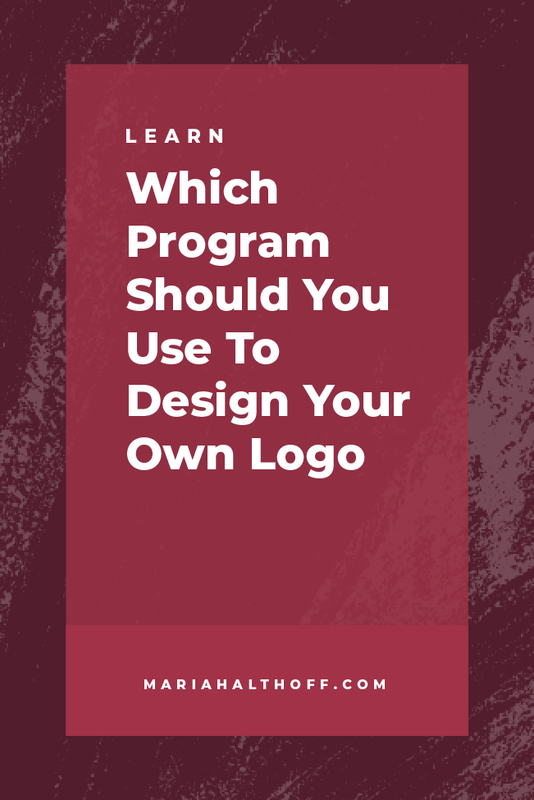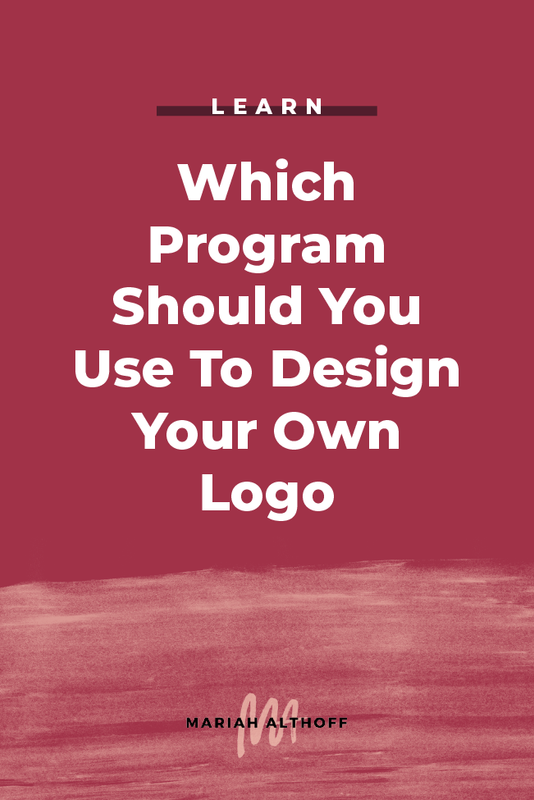Which Program Should You Use to Design Your Own Logo?
*Anything marked with an asterisk is an affiliate link. This means that if you click through and purchase something, I may get a small commission. I promise I only promote products I LOVE and use myself. Your support means the world (and helps me to be able to pump out free content on this blog)!
If you’re ready to design your own logo, you might be thinking to yourself, “Where the heck do I start?!”.
Knowing which program you should be using can be overwhelming. I get it – there are tons to choose from!
What many people don’t realize is that designing your logo in the wrong program can cause you a lot of problems down the road – from trademarking to printing to editing, etc.
I’ve worked with several of these clients – clients who’ve had their logo created in the wrong programs because it seemed cheap and convenient at the time. But little did they know what a headache it would cause them down the road.
As your business grows and you start using your logo for more projects, you may realize that although it worked well for basic web use, it doesn’t work well for anything else.
So let’s avoid that problem entirely, shall we?!
Yes pleaseeee!
So while you’re searching for design programs, you’ll find that the most common ones people will use are Canva, PicMokey, GIMP, Photoshop, InDesign, and Illustrator.
Of these options (including any others that I may have missed), one program is by far the best option for designing your logo.
That program is… *drumroll please*… Adobe Illustrator!
For those of you who follow the blog regularly, you probably could have guessed that answer was coming. For those of you who don’t know, I’m in a somewhat of a serious relationship with the program, considering I probably spend more time with it than I do with my actual boyfriend. Womp womppp.
So although I personally use Illustrator for almost every graphic I create for mine and my client’s businesses, logo design is the one project you DEFINITELY need to be using Illustrator for.
Here’s why:
1. You can create your own custom designs and icons
Here’s the thing, with programs like Canva, GIMP, and PicMonkey, you’re not going to be able to create a super customized logo. You’re super limited as to what graphics, resources, icons and textures they offer and you don’t have the ability to create your own drawings or icons yourself.
Not only does this mean you’re super limited in your overall design, but it also means that you’re more than likely going to have a logo that looks like someone else’s that was also designed in the same program.
These three programs are great for basic graphics and customizing pre-made layouts, but it doesn’t work well for logo design (or any other designs that you want to be original to you and your brand, for that matter).
2. You’re NOT restricted by fonts (in fact, tons of fonts are included)
In the free programs online, you’re restricted to the fonts that are offered within the program itself. Sometimes that’s fine, but if you have particular fonts you use within your brand, you usually need to upgrade to the paid account in order to load them into the program.
Often when you upgrade, you actually are only paying a couple dollars less a month than you would for Adobe Illustrator, so what’s the point? You literally could forgo two latte's a month and instead pay for a WAY better program, with literally limitless opportunities.
Might as well do it then, right?!
PLUS – did I mention that with a subscription to Adobe Illustrator (and/or Photoshop), you get access to a HUGE library of fonts that you can sync to your software and use FO’ FREE?!
It’s literally one of the best perks of having an Adobe subscription, so I highly recommend it.
3. You can trademark your logo
Guys, did you realize when you use programs like Canva to create your logo, you won’t be able to trademark them down the road?
Often this isn’t something that small business owners are concerned about – so no big deal if this is you. However, I’ve had a few clients who planned on trademarking their logo after we'd finished working together – and guess what? If I had made it in one of the online programs like Canva, they wouldn’t have been able to!
Now, I’m no lawyer, so definitely read up on the Terms and Conditions of the programs you’re using (and if those are too confusing, find articles from legal professionals who explain the dos and don'ts of the program). But this is something I would look into if you’re hoping to trademark or copyright your original designs down the road!
4. Your logo will work well for both print and web
Okay, this is where Illustrator stands out from Photoshop because Photoshop is not an ideal program for print design – it should mainly only be used for creating web graphics, or for the obvious – photo editing.
Illustrator, however, is great for both print AND web design, so if you create your logo in Illustrator, it will be way easier to use it for any kind of graphic down the road!
If you want to learn the mechanics of why that is, here’s an entire blog post about the difference between raster graphics (Photoshop graphics) and vector graphics (Illustrator graphics).
Or you can take my word for it and agree that vector graphics are BOMB.
Related Post ––>> How to Ensure Your Graphics are Never Pixelated (Understanding Image Resolution)
5. There are thousands of design resources you can download from the web
One way Illustrator (and Photoshop) stand out from the free, online programs is the number of design resources you can download from the internet and use in these programs. Literally anything from templates, to icons, to backgrounds and textures, to fonts, to brushes, the list goes on and on.
Don’t believe me? Let me introduce you to the world of DesignCuts* and Creative Market*.
Both of these websites are entire design marketplaces where you can purchase any design resource known to man. I personally like to start my search with DesignCuts* because it’s cheaper, but Creative Market* has a huge library to choose from. So really you can’t go wrong with either.
If you’re in the market for anything to aid you in the design process or to enhance your existing designs, head to either DesignCuts* or Creative Market* for tons of products you can use with Adobe software.
6. It’s easy to use (and I can teach you how!)
If you’re looking to design your own logo or any other branded materials like social media graphics, web banners, business cards, printables, etc. then Illustrator is BY FAR the program you should be using.
Some of you may be thinking to yourself, “well that’s great Mariah, but I have no freaking clue how to use Illustrator so now what do I do?!".
If this is you, I have great news!
I've just opened my signature course, Ditch the Degree Design School, a step-by-step course teaching you the basic skills and tools you need to know in order to design graphics for your blog or business using my favorite design program, Adobe Illustrator.
That means, all you need to do is enroll in my course and spend a few hours each week learning the program – and you’ll never need to hire a designer OR feel restricted by the limitations of Canva, EVER. AGAIN.
Within the program we’ll go through every important tool and function of the program, important design rules you should be following, how to design graphics that stand out from your competition and best practices for designing both print and web graphics.
Throughout the program, we’ll also work together to create your own business cards, social media graphics and branded icons, which you’ll be able to get real feedback on from me and other students while you’re designing them! (That’s right, you’ll walk away with actual designed products that you created yourself!).
In conclusion, while all of these design programs do have their time and place, Illustrator is the only one you should be using for your logo design. Ask any professional and they’ll say the same. And like I said, if you know how to use it for your logo, you’ll also be able to use it for every other graphic you create for your brand. You’ll never need to hire a designer again!